In a fast-paced world, reliable websites aren’t just nice-to-haves—it’s a business necessity. A simple 1 second delay in your site’s loading speed could mean losing out on 7% of conversions. This just shows how important your site’s performance is.
Slow-loading pages frustrate users, hurts search rankings, and reduce conversions. On the other hand, a fast-loading site that handles traffic effortlessly, and scales with business growth, enhances brand perception and accelerates performance across the board—from SEO to sales.
In this guide, we’ll walk through all aspects of WordPress performance. Whether you’re launching a high-traffic campaign, migrating to WordPress, or overseeing a multisite setup, this article will help you evaluate your site’s current state, identify areas for optimization, and put the right infrastructure in place for speed and scale.
WordPress Performance in a Nutshell
- A fast, reliable WordPress site is essential for SEO, user experience, and business growth.
- Performance affects rankings, conversions, and brand perception—especially at the enterprise level.
- Key performance factors include hosting, caching, image optimization, plugin/theme efficiency, and Core Web Vitals.
- Use high-performance hosting, lightweight themes, modern media formats, and smart caching to boost speed.
- Test regularly and use Core Web Vitals as your north star.
- For multisite or multi-region setups, build scalable infrastructures and centralized workflows to ensure consistent speed across all properties.
- Performance isn’t just a dev issue—it’s a cross-functional priority that should be baked into culture, processes, and KPIs.
“Performance is not about speed. It’s about the absence of slowness.” – Syde CIO, Robert Windisch
What Is WordPress Performance—and Why It Matters
WordPress performance refers to how efficiently your site loads and responds to user interactions across devices and browsers. It includes everything from how fast your homepage renders to how quickly a user can interact with your product pages, forms, or checkout flow.
For enterprise leaders, performance is more than just a technical detail. It directly impacts core KPIs:
- SEO rankings, since Google prioritizes fast-loading, mobile-optimized sites
- Customer satisfaction, which is closely tied to bounce rates and time-on-site
- Revenue, especially in eCommerce or lead generation flows where milliseconds can mean lost conversions
- Brand trust, which can suffer from sluggish, unreliable user experiences
Fast-loading websites feel modern, credible, and user-friendly—traits that strengthen your brand’s positioning and make your digital experience a competitive asset.
Key Factors That Influence WordPress Speed
Understanding the building blocks of WordPress performance is important to make targeted, effective improvements to your site. At an enterprise level, you may have multiple sites, diverse stakeholders, and layered tech stacks—so knowing where bottlenecks tend to occur is the first step to resolving them.
- Hosting Infrastructure
The hosting environment serves as the foundation of your WordPress performance. Budget shared hosting often lacks the resources to support complex, high-traffic websites. In contrast, high-performance WordPress hosting provides better server configurations, faster processing, and optimized caching at the server level.
- Theme and Plugin Efficiency
Not all themes and plugins are built with performance in mind. Bulky or poorly coded assets can drastically slow down your site. For enterprises running dozens of plugins or custom integrations, it’s necessary to evaluate each one’s load impact. Complex layouts can also increase rendering time, especially on large sites. Regular audits and simplification of block structures help to keep pages fast, and the editing experience smooth.
- Front-End Assets
Large images, video files, and third-party scripts are common culprits in poor performance. Without optimization, these assets inflate page weight, delay rendering, and frustrate mobile users on slower networks.
- JavaScript & CSS Execution
Render-blocking resources prevent the browser from displaying content quickly. Minifying, deferring, or conditionally loading scripts is important to ensure only the necessary assets are processed on initial load.
- Database Load
A cluttered or unoptimized database can result in slower query times, especially for sites with high user activity or complex data relationships (e.g., WooCommerce or multilingual setups). Routine database cleanup and optimization are important to keep things fast.
- Lack of Caching and CDN
Without caching and a content delivery network (CDN), every visitor request forces your server to rebuild the page from scratch. This is inefficient and limits your scalability. Both caching and CDNs reduce server strain and distribute content more efficiently.
Recognizing which of these areas are underperforming is the first step toward improvement.
In the following sections, we’ll show you how to evaluate and optimize each one.

WordPress Performance Optimization Basics
At its core, WordPress performance optimization is all about reducing the time it takes for your site to load, while ensuring it remains stable and scalable under any load conditions.
Here are 7 key foundational techniques that can immediately boost your site’s performance:
- Choose a Lightweight, Optimized Theme
Start with a clean, fast theme that prioritizes speed over flashy animations or excessive features. These light-weight themes or custom enterprise-grade themes, developed for speed, are ideal starting points.
- Limit Plugin Usage
Don’t fear plugin volume – fear slow code. Some of our largest enterprise clients run 70 to 100 plugins without compromising their performance. The key here isn’t quantity, it’s quality and ongoing performance audits. Regularly benchmark plugin impact and replace bottlenecks, not features. At Syde, we don’t run slow code. Ask us how we know.
- Optimize Images and Media
Unoptimized media is one of the most common issues in underperforming WordPress sites. Consider converting the images to WebP or AVIF, as these formats use responsive sizing, and compress assets without losing quality. Lazy loading offscreen images can also reduce load time dramatically.
- Minify and Defer Scripts
Combine and compress your CSS and JavaScript files, remove unnecessary code, and defer non-critical scripts until after the page has rendered. These optimization techniques improve both load speed and interactivity.
Minification: Means reducing JavaScript and CSS file size by removing unnecessary characters.
Deferring Scripts: This delays script execution until the page is fully loaded.
- Enable Caching
Caching isn’t the problem—cache invalidation is. It allows your site to serve static versions of pages, eliminating the need to process PHP or run database queries for each visitor. Caching plugins or server-side solutions built into enterprise hosting environments offer powerful options.
- Use a CDN
A content delivery network (CDN) serves your site’s assets from servers closer to your users, reducing latency and speeding up content delivery. Popular options include Cloudflare, Fastly, and Akamai.
- Regular Site Maintenance
Keep your WordPress core, themes, and plugins updated. Delete orphaned media and clean your database periodically. Regular maintenance prevents technical debt that can slow down your site over time.
Optimization is not a one-time task—it’s a continuous process. But getting the basics right can yield immediate improvements and pave the way for advanced performance strategies.
High-Performance WordPress Hosting: What to Look For
No matter how well-optimized your theme or plugins are, poor hosting will bottleneck your performance. For enterprise-grade WordPress sites—especially those expecting high traffic levels, global reach, or complex functionality. High-performance WordPress hosting isn’t a luxury – it’s mission-critical.
Why hosting matters
Your host determines how quickly your server processes requests, how well it handles traffic spikes, and how reliably your site remains available. Generic or shared hosting can’t deliver the performance or scalability needed for enterprise use cases. Every second of downtime or delay affects revenue, SEO rankings, and brand perception.
Key features to evaluate:
- Modern server architecture standards (e.g., NGINX, Redis, PHP 8+)
- Dedicated or container-based environments for resource isolation
- Built-in server-side caching to reduce response time
- Automatic scaling to handle traffic surges without degradation
- High availability SLAs and proactive uptime monitoring
- Staging environments for safe testing of new features
- Specialized WordPress support to quickly resolve issues
At Syde, we work with enterprise clients who often require custom hosting configurations to meet compliance, performance, or multi-region demands. Our development approach is hosting-agnostic but always performance-first.
A high-performance host provides the foundation for everything in this guide to function smoothly—and often includes many performance features out of the box.
How to Run a WordPress Performance Test
Before you can optimize, you need to measure. A WordPress performance test gives you a snapshot of how your site is performing right now and reveals specific opportunities for improvement.
Whether you’re troubleshooting a slow page or benchmarking a major redesign, performance testing helps prioritize high-impact fixes. It’s especially useful when reporting to internal stakeholders or justifying budget allocations for technical improvements.
What to test
Performance tests will typically focus on:
- Page load time
- Time to First Byte (TTFB)
- Core Web Vitals (LCP, FID, CLS)
- Total page size
- Number of HTTP requests
- Rendering and interactivity delays
Top testing tools:
- Google PageSpeed Insights: This tool offers an easy-to-understand summary of Core Web Vitals, mobile vs desktop insights, and specific improvement suggestions.
- GTmetrix: Provides a performance grade and visual waterfall chart showing how long each resource takes to load.
- WebPageTest.org: Offers multi-step testing, video capture, and in-depth performance breakdowns ideal for technical teams.
- Chrome DevTools: Built into your browser, great for live diagnostics and analyzing slow-loading assets or scripts.
For CMOs and digital teams, performance tests can also double as storytelling tools. Showing real numbers (e.g., reducing load time from 4s to 1.5s) helps highlight the ROI of optimization projects and cross-team collaboration.
Make performance testing a regular habit—especially after any major update, plugin change, or content migration.
Core Web Vitals & WordPress: A Quick Primer
Core Web Vitals are the easiest way for non-devs to understand how their site is performing. It’s Google’s way of measuring the user experience. These metrics reflect how fast your pages load, how quickly they become interactive, and how stable they appear while loading. They’re also ranking signals in Google’s search algorithm, meaning poor scores can directly affect your visibility.
The 3 Core Web Vitals:
- Largest Contentful Paint (LCP): Measures loading performance. To provide a good user experience, LCP should occur within 2.5 seconds of when the page starts loading.
- First Input Delay (FID): Measures interactivity—how long it takes for the page to respond after a user first clicks or taps. A delay here can cause user frustration.
- Cumulative Layout Shift (CLS): Measures visual stability. Ever clicked the wrong button because the page layout suddenly shifted? That’s CLS. Lower is better.
How to improve Core Web Vitals in WordPress:
- Optimize images and use modern formats (improves LCP)
- Minify and defer unused JavaScript (reduces FID)
- Avoid dynamic layout shifts (improves CLS)
- Use efficient caching and lazy loading
- Prioritize above-the-fold content in templates
These metrics are not just for developers—they affect marketing and brand leadership. Poor performance translates directly into lost opportunities. Fast, stable experiences reflect your brand’s professionalism and technical maturity. For instance, 53% of users will abandon a site if it takes longer than 3 seconds to load. Check those vitals, it can save a site.
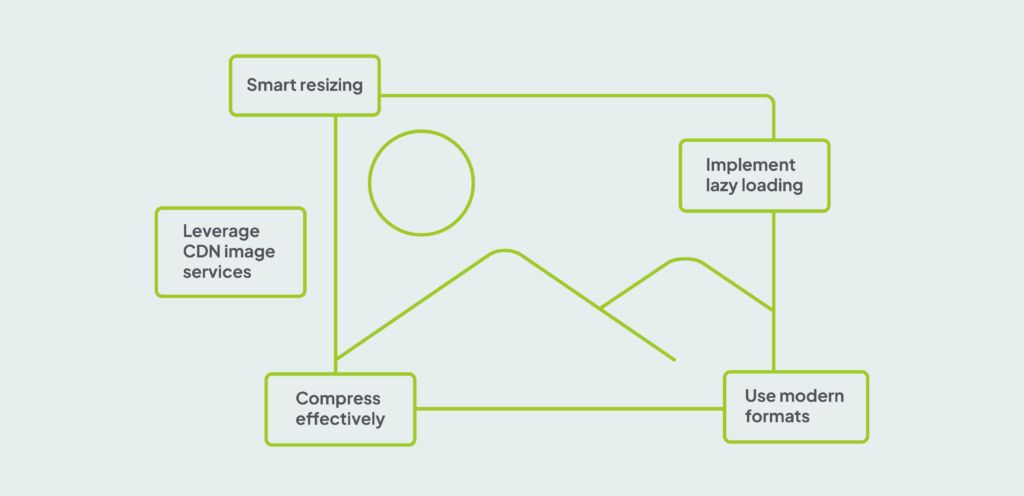
Image Optimization in WordPress
Images are essential for engaging content and compelling design—but if they’re not optimized correctly, they’re also one of the biggest performance culprits. For enterprises with media-rich pages, product catalogs, or global audiences on varied connection speeds, image optimization is a low-effort, high-reward area.
Why it matters
Uncompressed images drastically increase page weight, leading to slower load times and poor Core Web Vitals (especially LCP). For mobile users, this can be even worse—wasting data and delaying engagement. Optimizing images helps pages load faster without compromising visual quality or branding standards.
Optimization strategies:
- Use modern formats: WebP and AVIF offer excellent quality at smaller file sizes than JPEG or PNG.
- Smart resizing: Don’t serve a 2000px-wide image when a 400px thumbnail will do. Use responsive image sizes (srcset) to adapt to the user’s device.
- Compress effectively: Tools like TinyPNG or ShortPixel can reduce image size with minimal quality loss. Many enterprise hosting platforms also offer built-in compression tools.
- Implement lazy loading: Load only the images currently in view. This reduces the initial page load and improves interactivity.
- Leverage CDN image services: Some CDNs offer automatic image resizing, compression, and format conversion, serving optimized assets from global edge locations.
Enterprise tip: Set editorial standards for image dimensions and file types across teams. Consistency saves time and avoids bloated pages down the line.
For CMOs overseeing branded visuals, optimization doesn’t mean compromise—it means strategy. Clean, fast-loading imagery enhances your UX without sacrificing aesthetic impact.
You can give our article on how to Dominate Search Rankings a read for some deep-dive tactics in SEO optimization for enterprise.
Caching in WordPress: Server, Browser, and Object Caching
Caching is the secret weapon of WordPress performance. It allows your site to serve pre-generated content quickly, without repeatedly running resource-heavy operations like PHP rendering or database queries. For high-traffic or multisite setups, intelligent caching is essential for speed and scalability.
Intelligent caching analyzes usage patterns and preloads high-traffic pages to edge locations before they’re requested – ensuring peak-time performance without added server strain.
Cache invalidation is the problem, not caching.
Types of caching to know:
- Object caching: Object caching is used for navigation menus, product data, and other parts of objects that can be used on a website.
- Page caching: Stores fully rendered HTML versions of your pages to serve instantly. Greatly reduces time-to-first-byte (TTFB).
- Browser caching: Tells a user’s browser to reuse previously loaded assets (like CSS, JS, or fonts) for future visits, cutting load times.
Enterprise considerations:
- Prioritize server-side caching with a reverse proxy like Varnish to offload traffic before it reaches the server. For enterprise setups, platform-level caching (e.g., Fastly, Cloudflare, or hosting provider integrations) is more efficient than traditional WordPress caching plugins.
- Configure cache rules for dynamic content carefully—if too aggressive, you risk stale content; too conservative and you lose the benefit.
- If you’re stuck with plugins that weren’t built for scale, filters (and only filters) can help patch performance gaps by storing data in the object cache. But they should be written with scale in mind.
Syde tip: We often work with dev teams to configure full-page and object caching layers tailored to multisite, multilingual, or eCommerce deployments—avoiding plugin overload while keeping control in your hands.
If you cache too hard, you risk serving outdated data—or worse, someone else’s.
Plugin and Theme Optimization
Plugins and themes are what make WordPress flexible—but they’re also a major source of performance drag if misused. For enterprise sites, where complexity increases over time, plugin and theme optimization becomes a core part of performance governance.
Why it matters
Each plugin or theme function adds code that must be loaded, parsed, and executed. Poorly coded plugins can trigger excessive database queries, slow scripts, or even security vulnerabilities. In fact, 96% of security issues pop up as a result of poorly coded plugins. On large or multisite deployments, the compound impact becomes more significant.
Best practices:
- Conduct regular audits: Review active plugins and their impact and identify plugins with high load or redundant functionality.
- Replace bloated plugins: Choose lightweight alternatives or custom code for frequently used features.
- Keep everything updated: Updates often include performance improvements and security patches.
- Avoid multipurpose themes: While feature-rich, these often feature unnecessary code. Opt for lean, purpose-built themes built on the WordPress core and extend them with custom blocks – not page builders, which we consider as technical debt.
- Use selective loading: Only load plugin assets on pages where they’re needed.
Enterprise note: We often see performance drops in sites that have grown over time without a governance strategy for plugins. A routine review process can reclaim speed without disrupting functionality.
For technical leads and CTOs, optimization isn’t about limiting capabilities—it’s about building a sustainable architecture that performs (and outperforms competition) under pressure.
Syde Says: “Most plugins were built to scratch an itch—not to scale.”— Our CIO, Robert Windisch, on why plugin audits matter
Scaling WordPress Performance Across Multiple Sites or Regions
As your digital footprint grows, so do performance challenges. Whether you’re managing regional sites, brand portfolios, or enterprise multisite setups, scaling WordPress performance requires a strategic, systems-level approach.
The scalability challenge
What works for one site may not hold up when you’re managing 5, 15, or 150 sites. Different sites often require shared resources, content governance, and unified infrastructure—all while meeting regional compliance, language, and performance expectations.
Performance bottlenecks at scale often come from:
- Redundant plugins and bloated code across sites
- Lack of centralized updates or caching strategies
- Inconsistent hosting environments
- Poorly optimized media and assets duplicated across networks
Key solutions for scaling performance:
- Multisite architecture: Ideal for managing multiple instances on one WordPress installation. When configured properly, it streamlines plugin, theme, and user management while reducing overhead.
- Global CDN usage: Deliver assets and content from edge servers closest to the user. This means users in Tokyo get the same snappy experience as users located in Berlin.
- Centralized asset management: Maintain consistency (and efficiency) across logos, fonts, media, and styles.
- Scripting and automation: Use CLI tools or custom scripts for updates and performance audits across the entire network.
- Custom dashboards: Monitor performance metrics in one place to track trends and identify outliers quickly.
Syde tip: We regularly support enterprises running multisite and multilingual setups—helping them scale performance with region-specific caching strategies, smart content workflows, and infrastructure built to grow without losing speed.
For CIOs and CTOs, performance isn’t just a speed metric—it’s a reflection of your operational maturity and readiness for growth.
Creating a Performance Culture
Technical fixes only go so far. Long-term performance excellence stems from culture. In enterprise WordPress environments, where many teams contribute to content and code, building a culture of performance ensures your site stays fast, no matter who’s hacking away at the keyboard.
Without alignment, performance benefits are easily lost. One oversized hero image, poorly coded plugin, or unnecessary animation can drag down loading speed—undoing months of optimization. Instead of relying solely on dev teams to fix slowdowns after they happen, empower every team to contribute to performance proactively.
Marketers: Using clean embeds and optimized images
Designers: Avoiding animation overload
Content Creators: Follow file naming and compression best practices
How to embed performance into your workflow:
- Define shared KPIs: Make performance part of success metrics—not just for developers, but for marketers, designers, and content creators too.
- Standardize workflows: Use checklists or gated review processes for new pages, media uploads, and plugin approvals.
- Enable training: Help content teams understand why file size, alt text, and lazy loading matter.
- Automate testing: Integrate automation to catch issues before deployment.
- Communicate wins: Share internal case studies (e.g., “50% faster homepage = +10% conversion”) to reinforce the value of ongoing performance work.
Syde Tip: At Syde, we believe performance should be a cross-functional mindset, not just a technical checkbox. By aligning technical and non-technical teams, we help enterprise clients make speed a competitive advantage.
For CMOs, a performance-first culture means brand consistency, better UX, and stronger conversions. For tech leaders, it means stability, predictability, and fewer surprises post-launch.
Why WordPress Performance Is a Business Priority
Fast sites don’t just feel good—they convert better, rank higher, and build trust with your audience. For enterprise organizations, performance shouldn’t be a technical afterthought—it’s a business-critical function that touches every part of the customer experience.
At Syde, we help large teams do more with WordPress—from performance strategy and custom development to multisite scaling and workflow automation. If you’re looking to turn speed into a strategic advantage, we’re here to help.
Performance isn’t the cherry on top. It’s the engine under the hood.
WordPress Performance Glossary (FAQs)
What is Caching?
Caching stores static versions of your site to reduce server processing time. It includes page caching, object caching, browser caching, and server-side caching.
What is a CDN?
A Content Delivery Network (CDN) is a group of servers distributed globally that deliver your website assets from the closest server to the user, reducing latency.
What are Core Web Vitals?
- LCP (Largest Contentful Paint): How fast the main content loads
- FID (First Input Delay): How quickly the site responds to user interaction
- CLS (Cumulative Layout Shift): How visually stable the page is during load
What does Deferring Scripts mean?
It delays the loading of JavaScript until after the page finishes rendering, improving load speed and interactivity.
What is Lazy Loading?
Lazy loading defers the loading of offscreen images until the user scrolls to them, reducing initial load time.
What is Minification?
Minification reduces the size of JavaScript and CSS files by removing whitespace and comments to speed up page loading.
What is a Multisite in WordPress?
WordPress Multisite lets you manage multiple websites from a single installation. Ideal for regional, brand, or department-specific setups.
What is Object Caching?
Object caching stores results from database queries (like product data or menus) so the site doesn’t fetch them repeatedly, improving performance.
What is Page Load Time?
The total time it takes for a web page to fully display in a user’s browser.
What is Plugin Bloat?
Plugin bloat occurs when too many or inefficient plugins slow down your site by increasing processing time and load.
What are Responsive Images?
Images that adapt to different screen sizes using srcset attributes to serve the best image for each device—helping load speed and UX.
What is TTFB?
TTFB (Time to First Byte) is how quickly your server starts responding after a browser requests a page. Lower TTFB = faster site.
What are WebP and AVIF?
These are modern image formats that deliver high-quality visuals at smaller file sizes than JPEG or PNG, improving performance without loss of quality.
Power Your Enterprise with WordPress.

Related articles
-

Why Choosing the Right CMS Can Make or Break Your Website
When it comes to building a website that actually works for your business, the CMS isn’t just another tool, it’s the backbone of the entire operation.
-

Rethinking WordPress Multisite: Simpler, Smarter, More User-Friendly
When WordPress 3.0 was released back in 2010, named Thelonious after jazz pianist Thelonious Monk, it introduced a feature that fascinated me immediately: Multisite.
