Training & Workshops
- Seasoned WordPress Trainers
- Tailored Training Solutions
- Hands-On Learning Approach

WordPress experience from the real world
Our WordPress workshops prepare your team for your new content management system and bring all employees to a joint state-of-the-art knowledge base. We train your team in practical in-house seminars on how to enter text, image, and video content routinely, how to select and use plugins and themes, and how to become confident in search engine optimization.
Knowledge Building
We bring all your employees to the same level.
Knowledge Transfer
We pass on our WordPress expertise to your employees.
Knowledge Application
Our hands-on expertise is directly implemented in your company.
Our experienced WordPress coaches will gladly put together an individual training package for you.
WordPress Training for Beginners
In our training for beginners, we teach the basics of WordPress. We explain the setup, features, and an overview of how a WordPress website is structured. In addition to information about the system, we also explain the legal aspects of a WordPress installation.
After the seminar, you can:
- Create well-structured, attractive websites and blogs with WordPress
- Use all important components and plugins effectively
- Structure, prepare, and present media data such as text, audio, and video
- Prepare your website optimally for a good ranking, because you are familiar with all important strategies of search engine optimization (SEO)
- Administrate and maintain your WordPress installation
- Create data backups and protect the data from external attacks

WordPress Training for Advanced Users or Developers
In this training, we teach you how to get more out of your website. You will get insight into how you can use themes and plugins to extend your website and turn it into a powerful CMS. Also, the important topic of backup is covered in more detail here.
After this seminar you can:
- Extend your WordPress installation with plugins and widgets
- Find the best plugins and themes. You’ll also know what to look out for when you purchase themes or plugins outside the official WordPress.org repository
- Deal with the themes you use to design the layout of your WordPress website
- Comfortably manage users in WordPress CMS
- Learn more about further possibilities to work with media
- Learn what you must consider when it comes to security
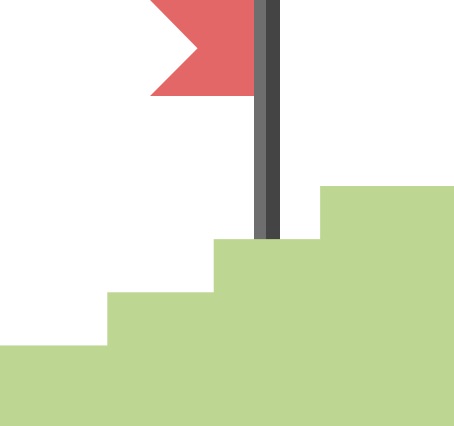
We are proud of our clients









