With WordPress powering over 43% of all websites on the internet, it’s no surprise it’s a popular target for cybercriminals. But it’s also one of the most robust platforms—when properly configured and maintained.
So, is WordPress secure?
The short answer is yes—WordPress is secure when you implement the right strategies, tools, and protocols. Most breaches don’t stem from WordPress core itself—they’re the result of lax configurations, outdated plugins, or poor infrastructure hygiene.
This guide combines enterprise-level insights with tactical, actionable advice. Whether you’re managing a single corporate site or a global multisite network, consider this your blueprint for scaling WordPress security with confidence.
Here’s a look at what’s ahead:
- Core Security Principles Every CTO Should Enforce
- Server and Hosting-Level Security: Your First Line of Defence
- 5 Ways To Secure Your Website Without a Plugin
- A Word About WordPress Security Plugins
- Why WordPress Sites Get Hacked
- A CTO Checklist for Enterprise-Grade WordPress Security
- What To Do If You Get Hacked
- Enterprise-Ready Means Security-First
Core WordPress Security Principles Every CTO Should Enforce
Before diving into technical tactics, it’s important to acknowledge the strategic role the CTO plays in safeguarding digital infrastructure. A CTO doesn’t just oversee tools, they define the standards, policies, and culture that determine how secure a system really is.
Enterprise WordPress security requires more than quick fixes. It demands discipline, proactive oversight, and a framework that scales with the business.
Here are five essential principles every CTO should champion to keep WordPress secure and enterprise-ready:
1. Update Relentlessly
- Automate updates for core, plugins, and themes wherever possible.
- Use staging environments to test major updates before deploying to production.
- Remove unused or unmaintained extensions to minimize attack surface.
2. Enforce the Principle of Least Privilege
- Only grant users the minimum permissions they need to do their jobs.
- Audit admin roles regularly to ensure privileges align with current responsibilities.
3. Harden Login Security
- Enforce strong passwords via policies or integrate with SSO providers.
- Mandate two-factor authentication (2FA) for all user roles, not just admins.
- Limit login attempts and implement IP lockouts.
4. Backups Aren’t Optional
- Use automated, off-site backups—not just your host’s internal solutions.
- Test your backup recovery process regularly to ensure it works under real conditions.
- Retain multiple backup versions, allowing you to roll back even if a breach goes undetected for days.
5. Monitor, Monitor, Monitor
- Log user activity, especially changes to files, plugins, and user roles.
- Run regularly scheduled malware and vulnerability scans using reputable tools.
- Set up real-time alerts for file changes, failed logins, and other suspicious behaviors so you can act fast.
Server and Hosting-Level Security: Your First Line of Defence
Choosing the right hosting partner is a critical first step in protecting your site—before traffic even reaches WordPress. Here’s what to expect from your provider:
Server‑Level Firewalls & DDoS Protection
Choose providers that offer both UFW firewalls and WordPress-specific web application firewalls (WAF) with customizable rules. A strong DDoS mitigation layer is also essential for handling traffic spikes without slowing your site.
Isolated Environments for Multisite
If you manage a WordPress multisite or multiple client sites under one account, isolation is crucial to prevent issues from spreading across the network. A reliable host uses containers or virtual machines to give each site its own environment. For WordPress multisite setups, prioritize configurations that isolate database and filesystem access per tenant.
24/7 Monitoring & Proactive Patching
Security isn’t a 9‑to‑5 task. Opt for hosts that perform continuous vulnerability scans, automatically apply critical server and OS patches, and provide real-time alerts for unusual activity.
PHP Version Management
WordPress performance and security depend heavily on the underlying PHP runtime. Your host should support the latest PHP versions and make it easy to switch between them, ideally using staging environments to test compatibility before deployment. Regularly upgrade to supported versions to take advantage of security patches and performance improvements.
Malware Scanning & Automatic Backups
Don’t rely on DIY solutions alone. A managed host should run daily malware scans across your file system and database, with one-click quarantine and cleanup options. Combine this with automated, offsite encrypted backups stored in geographically diverse locations to ensure rapid recovery.
Performance Optimization & CDN Integration
While not strictly “security,” features like integrated Content Delivery Networks (CDNs), image optimization, and caching directly impact your site’s resilience under load—particularly during attempted attacks that mimic traffic surges.
Dedicated Support & Incident Response
When things go wrong, you need experts on call. Choose hosts that offer 24/7 access to dedicated security teams, SLAs for incident response, and a clear plan for handling security incidents.
To further enhance security, consider these additional measures:
Zero Trust Hosting
This model verifies every action, even inside the network. For WordPress, this means strong identity checks between servers and continuous monitoring of internal traffic to block lateral threats.
Immutable Infrastructure
If a server is compromised, replace it with a new, clean one rebuilt from a trusted image instead of updating it, ensuring any hidden malware is removed. This approach enables faster recovery from attacks, especially for WordPress hosting.
For the highest level of security, choose a managed hosting solution with enterprise-grade experience that delivers SLA-backed uptime, proactive security monitoring, and rapid incident response.
5 Ways To Secure Your Website Without a Plugin
Did you know that plugins are responsible for 96% of known WordPress vulnerabilities?
They can also impact performance, so reducing your reliance on them is key.
Here are some manual hardening tactics to block common exploits:
1. Change the Login URL
By default, your login endpoints (/wp-admin and /wp-login.php) are predictable. Changing this URL to a custom path (for example, /secure-login) hides your admin page from automated bots and reduces brute‑force traffic. Use lightweight plugins like WPS Hide Login or configure server‑level rewrites for a lean solution.
2. Disable File Editing
Prevent any PHP file edits from the dashboard by adding the following to your wp-config.php:
define('DISALLOW_FILE_EDIT', true);This blocks attackers from injecting malicious code via the theme or plugin editor in the WordPress admin.
3. Restrict File Permissions
Follow the principle of least privilege on your server:
- Files: 644 (owner read/write, group/others read only)
- Directories: 755 (owner read/write/execute, group/others read/execute)
- Sensitive files (wp-config.php): 440 or 400 for maximum protection Proper permissions ensure only authorized processes can modify files.
4. Disable XML-RPC
XML-RPC enables remote publishing but is a frequent target for DDoS and brute‑force attacks. Disable it by adding these rules to your .htaccess or server config:
<Files xmlrpc.php>
Order Deny,Allow
Deny from all
</Files>5. Enforce HTTPS Everywhere
Redirect all HTTP traffic to HTTPS and set HTTP Strict Transport Security (HSTS) headers to keep browsers on secure connections:
# Redirect HTTP to HTTPS
RewriteEngine On
RewriteCond %{HTTPS} !=on
RewriteRule ^ https://%{HTTP_HOST}%{REQUEST_URI} [L,R=301]
# HSTS header
Header always set Strict-Transport-Security "max-age=31536000; includeSubDomains; preload"A Word About WordPress Security Plugins
While WordPress offers thousands of security plugins, it’s important to understand their limitations—especially in enterprise environments.
A common misconception is that plugins implementing Web Application Firewalls (WAF) offer comprehensive protection. In reality, these plugins operate at the PHP level, meaning malicious requests have already passed through the web server and reached the application before any filtering occurs. From a security architecture standpoint, that’s simply too late.
Worse still, some of these plugins have themselves become security liabilities, introducing new vulnerabilities rather than preventing them.
In most enterprise setups, WAF functionality is handled upstream—before traffic reaches WordPress at all. This is typically done via a secure hosting provider (like WordPress VIP or WP Engine), a dedicated CDN/WAF service (such as Cloudflare or Fastly), or network-layer tools like Blackwall.
At Syde, the only security-related plugin we routinely use is Stream, which monitors user activity. Even then, it’s typically deployed alongside a centralized logging solution to ensure full visibility and auditability.
If you must use a security plugin due to technical or budget constraints, look for one that’s actively maintained, well-reviewed, and transparent about its security practices.
Bottom line: effective WordPress security starts before the request ever touches your application. Plugins have their place—but they should never be your first or only line of defense.
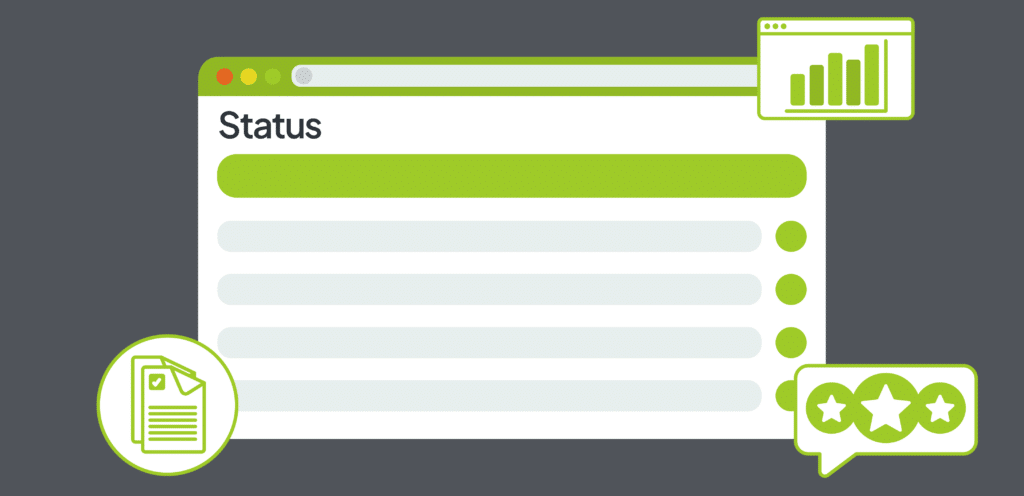
A CTO Checklist for Enterprise-Grade WordPress Security
Get started today with this practical, step-by-step checklist that guides you through securing every layer of your WordPress ecosystem:
| Area | Task | Frequency |
| Authentication | Enforce 2FA, audit users | Weekly |
| Plugins & Themes | Review, update, remove unused | Weekly |
| Backups | Verify, test restores | Daily |
| Scanning | Malware scans, file changes | Weekly |
| Infrastructure | Server logs, WAF rules | Monthly |
| SSL/TLS | Renew, test redirects | Quarterly |
Assign ownership for each task, automate where possible, and revisit frequently. Don’t let security fall through the cracks.
Why WordPress Sites Get Hacked
We’ve talked a lot about how to protect yourself against attacks, but it’s just as important to understand why websites get hacked in the first place. WordPress’s popularity is both its strength and Achilles’ heel. It’s flexible, customizable, and backed by a massive ecosystem—but that also makes it a lucrative target for attackers.
According to Wordfence, over 90,000 attacks are attempted on WordPress sites every minute—that’s not a typo. The pace isn’t slowing either: reported vulnerabilities jumped 68% in 2024 compared to the year before. While most are not high-level security alarms, they still represent risks that should be mitigated when possible.
To raise the stakes, the average cost of a global hack is a whopping $4.88 million USD, not to mention the damage to your brand reputation, which can have lasting effects.
The good news? As we shared above, most of these issues are preventable with the right mix of tools, processes, and awareness.
Common Attack Points
- Weak Passwords: Still the most common entry point. Simple or reused credentials are no match for automated brute force scripts, which can try thousands of combinations in seconds.
- Outdated Plugins & Themes: These account for over 96% of known WordPress vulnerabilities. Just one unpatched plugin can serve as an open door for attackers to inject malicious code or take over your site.
- Poor Access Controls: Admins often assign broader permissions than necessary. When every team member has full access, one compromised account can lead to a full-site breach.
- Poor Server Configuration: Misconfigured file permissions can expose critical files like wp-config.php to the public. Features like XML-RPC—used for remote publishing—can be exploited if left enabled and unsecured.
- Third-Party Integrations: Even a single plugin from an unknown or poorly maintained developer can become a hacker’s gateway. Vet every plugin and avoid those with few updates or questionable origins.
Most Common WordPress Plugin Vulnerabilities by Type
What To Do If You Get Hacked
Even with the most robust defenses in place, breaches can still occur. How you respond in those critical first hours can mean the difference between a contained incident and a full-blown crisis. Below is a structured, step-by-step plan to follow when signs of a breach emerge.
Red Flags: Spotting the Breach
- Unexpected Content Changes or Defacements
If you see new pages, altered text, or images you didn’t authorize, suspect a compromise immediately. - Unusual Traffic or Performance Spikes
A sudden influx of visitors—especially to login or admin endpoints—can indicate brute-force or DDoS activity. - New Users, Plugins, or Themes Appearing
Attackers often install backdoors disguised as legitimate users or extensions. - Anomalous Log Entries
Look for repeated failed login attempts, strange IP addresses, or unexpected file modifications in your server logs.
Immediate Response: Contain & Recover
- Clone the Environment for Analysis
Preserving a cloned copy of your hacked site is essential for forensic analysis—especially if an investigation or legal action may follow. - Take the Site Offline (Maintenance Mode)
Prevent further damage and data leakage by temporarily disabling public access. - Restore from a Known-Clean Backup
Use the most recent backup taken before the breach. Ensure it has been scanned for malware. - Reset All Credentials
Force a password reset for every user, especially admin accounts, and rotate API keys and database credentials. - Run a Full Malware and Integrity Scan
Use your security suite to scan for malicious code injections, modified core files, or rogue scripts. - Patch the Vulnerability
Identify how the attacker got in (outdated plugin, weak credential, etc.) and fix that root cause before going live again.
Essential Post-Hack Tools
- MalCare, Sucuri, Wordfence
Each offers one-click cleanup, file integrity monitoring, and real-time notifications to help you root out remaining threats. - Server-Side Logs and SIEM
Centralize logs from web, application, and database servers in a SIEM (Security Information and Event Management) tool for forensic analysis and ongoing monitoring. - Host-Level Snapshots & Rollbacks
Many enterprise hosts provide instant snapshot restores—use these to revert to a pre-breach state rapidly. - Incident Response Partners
Engage with specialized cybersecurity firms for deep-dive investigations, legal compliance support, and PR guidance.
Enterprise-Ready Means Security-First
WordPress can power enterprise infrastructure securely—but only with layered protection, strategic oversight, and a culture of continuous improvement. That’s where solutions like WordPress VIP come in—offering enterprise-grade security features out of the box, including code reviews, WAF integrations, and compliance support.
If you’re managing multiple stakeholders, sensitive data, or global traffic, security isn’t just an IT concern—it’s a business-critical priority.
As Europe’s largest WordPress agency, Syde brings deep expertise in securing high-performance WordPress environments at scale. From infrastructure hardening to threat detection and governance, we help you stay ahead of evolving risks.
Protect your site like it’s mission-critical—because it is.
Think You’re Secure? An Audit Will Tell You for Sure.

Related articles
-

Why Choosing the Right CMS Can Make or Break Your Website
When it comes to building a website that actually works for your business, the CMS isn’t just another tool, it’s the backbone of the entire operation.
-

Rethinking WordPress Multisite: Simpler, Smarter, More User-Friendly
When WordPress 3.0 was released back in 2010, named Thelonious after jazz pianist Thelonious Monk, it introduced a feature that fascinated me immediately: Multisite.
