You finally find the perfect gift for your friend’s birthday, add it to your cart, and head to checkout—only to hit a wall. The payment form doesn’t work with your screen reader, the error messages are vague, and you can’t complete your purchase. Frustrated, you abandon your cart and take your business elsewhere. How likely are you to ever return to that store?
Now, think about your own WooCommerce store. Could one of your customers be running into the same roadblocks?
Building an online store that works for everyone isn’t just good practice—it’s essential. If you want every potential customer to navigate your WooCommerce store with ease, complete their purchases without frustration, and keep coming back, accessibility needs to be a priority. And that starts with your payment gateway.
As an international WordPress and WooCommerce agency with hands-on experience in accessibility for global brands like PayPal, we know how critical it is to get this right. In this guide, we’ll break down what it takes to achieve WCAG 2.2 compliance for WooCommerce payment gateways, so your store is welcoming and functional for everyone.
The Urgency of Accessibility: European Accessibility Act 2025
Before diving into the practical application of accessibility, let’s talk about why this matters now more than ever. The European Accessibility Act (EAA) is coming into effect on June 28, 2025. This landmark legislation will standardize accessibility requirements across the EU, and compliance isn’t optional—it’s the law.
Here’s what you need to know about the EAA:
- It applies to businesses operating in the EU with more than 10 employees or an annual turnover exceeding €2 million.
- Non-compliance can lead to fines as high as €250,000.
- It covers a wide range of digital services and products, including e-commerce platforms and payment gateways.
If you operate an online store catering to EU customers, now is the time to act. Luckily, at Syde, we specialize in making websites, WooCommerce shops and payment gateways more accessible, and we’re here to help you comply with the new standards before the deadline arrives.
Before we move on, it’s important to note that the EU is not the only region with accessibility rules. Check out our article on Navigating Accessibility Legislation for more details on accessibility in the US.
Why Accessibility Matters
Web accessibility isn’t just about avoiding fines; it’s about opening your store to more customers and making the experience smoother for everyone. Here’s why it should be a priority:
- Inclusivity: It’s estimated that over a billion people worldwide may rely on accessibility features to browse and shop online. Making your store accessible ensures that no one is left out.
- Legal Compliance: With the EAA coming into effect, accessibility isn’t just a recommendation—it’s mandatory.
- Better User Experience: Many accessibility improvements, like clearer navigation and better error handling, benefit all users, not just those with disabilities.
- SEO Boost: Many accessibility practices align with SEO best practices, so improving accessibility can also improve your rankings.
- Customer Loyalty: A seamless and inclusive shopping experience builds trust and keeps customers coming back.
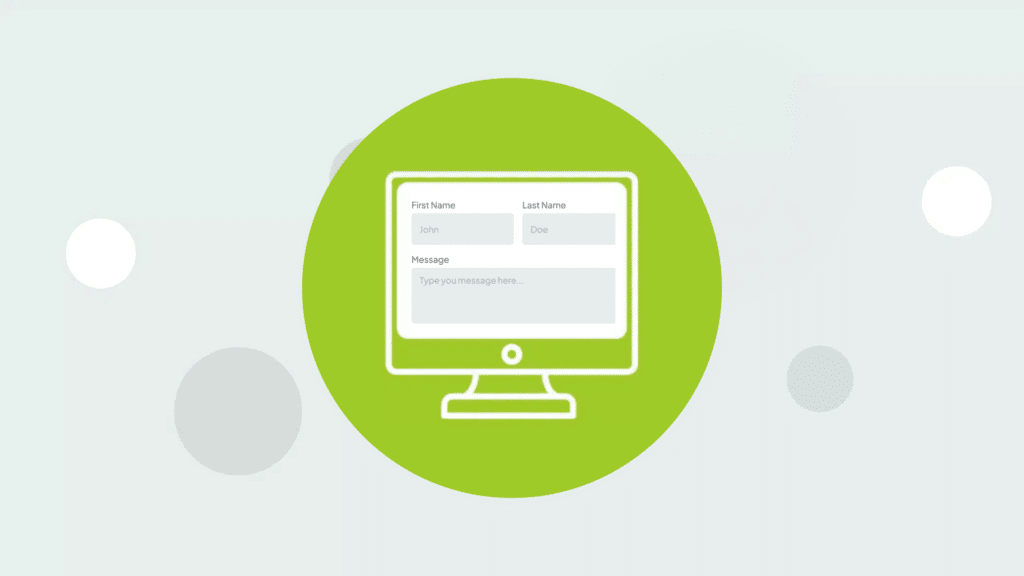
Understanding WCAG 2.2 Guidelines for E-commerce
The Web Content Accessibility Guidelines (WCAG) 2.2 are the latest standards for web accessibility. If you operate a WooCommerce store, paying attention to these guidelines ensures your shop and checkout process works for everyone. Here are the key areas to focus on:
1. User-Friendly Interface
A well-designed, intuitive checkout process is the foundation of an accessible payment gateway. Here’s how to make it work:
- Use a minimalist design with good color contrast to improve readability. Deque University has a free contrast checker you can use to confirm WCAG compliance.
- Maintain a logical page structure to make navigation straightforward.
- Ensure your design is fully responsive, so it works seamlessly on desktop, mobile, and tablets.
2. Accessible Payment Forms
Forms are one of the most common areas where accessibility issues arise. Keep your forms—specifically, your payment forms—user-friendly by:
- Providing clear labels for all input fields.
- Adding help text and instructions to guide users.
- Displaying clear error messages that explain issues and how to fix them.
- Using real-time credit card validation to prevent errors prior to submission.
3. Keyboard Navigation & Focus Management
Not all users rely on a mouse—some navigate exclusively via keyboard. Here’s how to support them:
- Ensure all payment gateway functions work using keyboard controls.
- Keep a logical tab order, so users move smoothly from field to field.
- Make sure the keyboard focus is always visible and not hidden behind other elements.
Making Your WooCommerce Store Accessible
Now that you know what’s needed, here’s how to put it into action:
- Choose Accessible Plugins: Not all payment gateway plugins are created equal. Look for ones that specifically mention WCAG compliance.
- Customize with Care: If you’re customizing your payment gateway, make sure your modifications enhance, not hinder, accessibility.
- Test Regularly: Utilize both automated accessibility testing tools and manual checks to identify any issues.
- Conduct User Testing: Nothing beats real-world feedback. Get feedback from users with disabilities to gather authentic insights and ensure your site truly works for everyone.
The Bottom Line: Accessibility Drives Success and Inclusivity
Making your WordPress Website, WooCommerce store and payment gateway accessible isn’t just about following rules—it’s about building an inclusive, customer-friendly experience that benefits everyone.
At Syde, we have extensive experience working with major players like PayPal to implement world-class solutions and understand the challenges and rewards of creating accessible e-commerce experiences.
Remember, the June 28, 2025 deadline for EAA compliance is quickly approaching. Don’t wait until the last minute to make your online store accessible. Our team of experts is here to help you navigate the complexities of web accessibility and create an online shopping experience that truly welcomes all.
Get in touch with us today and let’s make it happen!
Looking for a
WooCommerce integration for your online store?

Related articles
-

Why Choosing the Right CMS Can Make or Break Your Website
When it comes to building a website that actually works for your business, the CMS isn’t just another tool, it’s the backbone of the entire operation.
-

Rethinking WordPress Multisite: Simpler, Smarter, More User-Friendly
When WordPress 3.0 was released back in 2010, named Thelonious after jazz pianist Thelonious Monk, it introduced a feature that fascinated me immediately: Multisite.
