It’s a great question, and understanding the difference between rehosting vs replatforming is crucial for making informed decisions about your website’s future. Whether you’re dealing with performance issues, considering a platform upgrade, or planning for growth, knowing whether you need to rehost (also known as migrating) or replatform your site can save you time, money, and frustration.
In this article, we’ll break down the difference so you can decide which option is right for your business.
Hosting Provider vs Platform: What’s the Difference?
When we talk to clients about rehosting or replatforming, one of the first points of confusion is the difference between a hosting provider and a platform.
It’s totally understandable, these terms are often used interchangeably in casual conversation, but they actually mean very different things in the world of websites. Understanding the distinction will help you make smarter decisions about your site’s future and avoid unnecessary costs or technical missteps.
Here’s the simplest way to think about it:
- Your platform is what your website is built with.
- Your hosting provider is where your website lives.
Still a bit unclear? Let’s break it down further:
Platform = What Your Website Is Built On
A platform (or CMS—Content Management System) is the software you use to create, manage, and update the content on your website.
Common platforms include: WordPress, Drupal, and Typo3.
At Syde, we specialize in WordPress—and for good reason. WordPress offers unmatched flexibility, ownership, and long-term scalability compared to most closed systems. If you’re wondering why we’ve chosen to build our business around it, check out our article on why top enterprises choose WordPress. It’s a helpful read if you’re considering a platform change.
Hosting Provider = Where Your Website Lives
A hosting provider stores your website’s files and delivers them to visitors when they access your domain name. Think of it as the digital land your website sits on.
Examples of popular hosting providers include: WordPress VIP, Kinsta, Pantheon, Pagely, and WP Engine.
Not all hosting providers are created equal. Some prioritize speed, others emphasize customer support, and some offer robust security features that protect your site from threats. If you’re exploring new hosting options, it’s worth reviewing our article on website security. It covers the essential features to look for in a secure hosting provider.
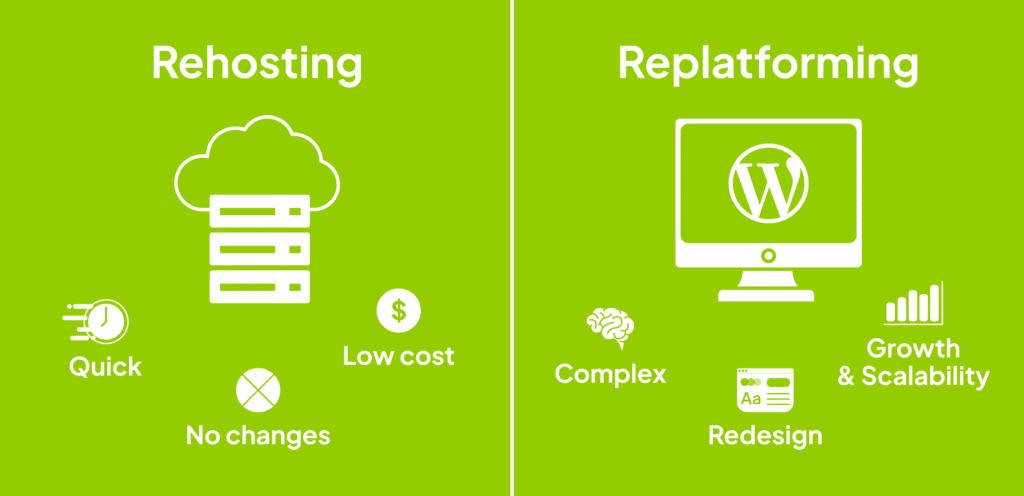
So, What Is Rehosting (a.k.a. Migration)?
Rehosting, or migrating, is the process of moving your existing website from one hosting provider to another, without changing anything about the site itself
You’re not redesigning it or switching platforms. You’re simply relocating the exact same site to a better hosting environment.
A helpful analogy:
Think of it like moving your house to a new plot of land. Everything inside—the furniture, layout, and appliances—stays the same. You’re just moving to a better neighborhood.
Why Rehost?
Businesses typically rehost when:
- Their current host is slow or unreliable
- They need better security or support
- They’re scaling and need a more powerful infrastructure
- They want to reduce hosting costs
Real-World Example:
You have a WordPress site hosted on a small, underperforming provider. It loads slowly, and customer support is lacking. You move it to a premium host like WordPress VIP, Kinsta or Pantheon, but the website itself stays exactly the same. That’s a rehost.
Key Benefits of Rehosting:
- Minimal downtime
- Lower cost than a redesign
- No disruption to users or content teams
- Improved speed, uptime, and security
What Is Replatforming?
Replatforming is a more complex process. It involves moving your website from one platform to another, usually to gain more flexibility, better performance, or access to more advanced features.
Unlike rehosting, replatforming often requires a redesign or rebuild to suit the new system.
Another analogy:
Replatforming is like tearing down your old house and building a new one from the ground up using better materials, smarter design, and modern systems.
Why Replatform?
You might consider replatforming if:
- Your current platform is outdated or limiting
- You want to move from a closed system (e.g., Wix, Squarespace, or Shopify) to an open-source platform like WordPress
- You want to truly own your own data
- You’re rebranding or redesigning your site
- You need more advanced features (e.g., multilingual support, custom integrations, or stronger SEO capabilities)
- A lower total cost of ownership—more on this later
Real-World Example:
You’ve built your eCommerce site on Shopify, but now you want more control, lower long-term costs, and better SEO flexibility. You hire a WordPress agency (like Syde!) to rebuild the site on WordPress + WooCommerce. This is a full replatform—not just a move, but a strategic upgrade.
Key Benefits of Replatforming:
- Full control over design and functionality
- Greater scalability and customization
- Future-proofing with a flexible CMS
- Improved user experience and SEO
Replatforming from a Proprietary CMS to WordPress: Lower Costs, More Control
One of the most common reasons businesses choose to replatform is to break free from the high costs and limitations of proprietary content management systems (CMS) like Wix, Adobe Experience, Sitecore, Coremedia, Squarespace, or Shopify.
While these platforms are often easy to start with, they can quickly become restrictive as your business grows. You may find yourself locked into rigid templates, limited functionality, and rising subscription or transaction fees, often paying more for features you don’t use and control you don’t have.
With WordPress, every dollar you spend is an investment in functionality, customization, and long-term growth—not in licensing fees, platform lock-in, or unused features.
If your current CMS is limiting your vision or straining your budget, moving to WordPress could be the strategic move that positions your business for sustainable success.
Rehost vs Replatform: Quick Comparison Table
| Feature | Rehosting (Migration) | Replatforming |
| What it involves | Move site to a new host | Rebuild site on a new CMS or platform |
| Site appearance | Stays the same | Usually changes |
| Complexity | Low | Medium to High |
| Time & Cost | Fast and affordable | Slower and more expensive |
| Ideal for | Performance or hosting issues | Redesigns, CMS changes, scalability |
Which Option Is Right for You?
Choosing between rehosting and replatforming depends on your business goals, technical needs, and budget.
Ask yourself:
- Is my current site functionally fine but just slow or insecure? → You probably need to Rehost.
- Is my site holding me back, hard to manage, or limiting growth? → It’s time to Replatform.
In some cases, you may need both: migrating to a new host and rebuilding your site to support long-term growth.
At Syde, we’ll help you weigh the pros and cons of each. Whether you’re looking for better hosting or planning a full transformation, our team of WordPress experts is here to guide you every step of the way.
Final Thoughts: Get the Right Team Behind You
Your website is the digital face of your brand. It’s often the first impression potential customers will have, and in many cases, the most important one. Whether you’re simply switching to a more reliable host or completely rebuilding your site on a new platform, making the right technical and strategic decisions is critical.
That’s why having an experienced, reliable partner matters.
At Syde, we’ve helped countless businesses—from startups to enterprise organizations—successfully navigate the rehosting and replatforming process. We don’t just move websites; we help brands grow by ensuring their digital foundation is fast, secure, scalable, and easy to manage.
From performance audits and host recommendations to full platform rebuilds and custom WordPress solutions, we’re here to guide you through the process with clarity and confidence.
Need Help Deciding Which is Best for You?

Related articles
-

Why Choosing the Right CMS Can Make or Break Your Website
When it comes to building a website that actually works for your business, the CMS isn’t just another tool, it’s the backbone of the entire operation.
-

Rethinking WordPress Multisite: Simpler, Smarter, More User-Friendly
When WordPress 3.0 was released back in 2010, named Thelonious after jazz pianist Thelonious Monk, it introduced a feature that fascinated me immediately: Multisite.
