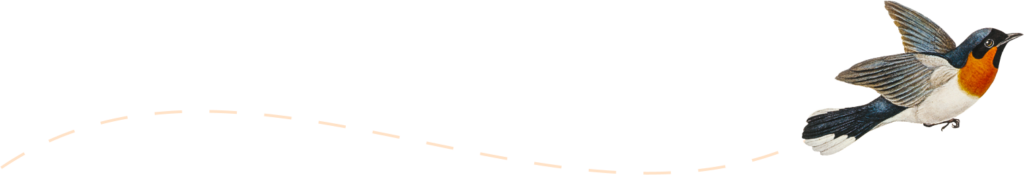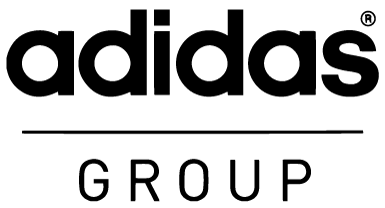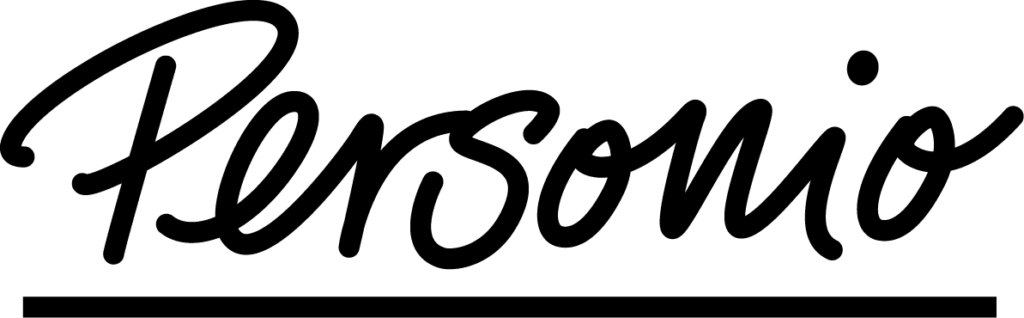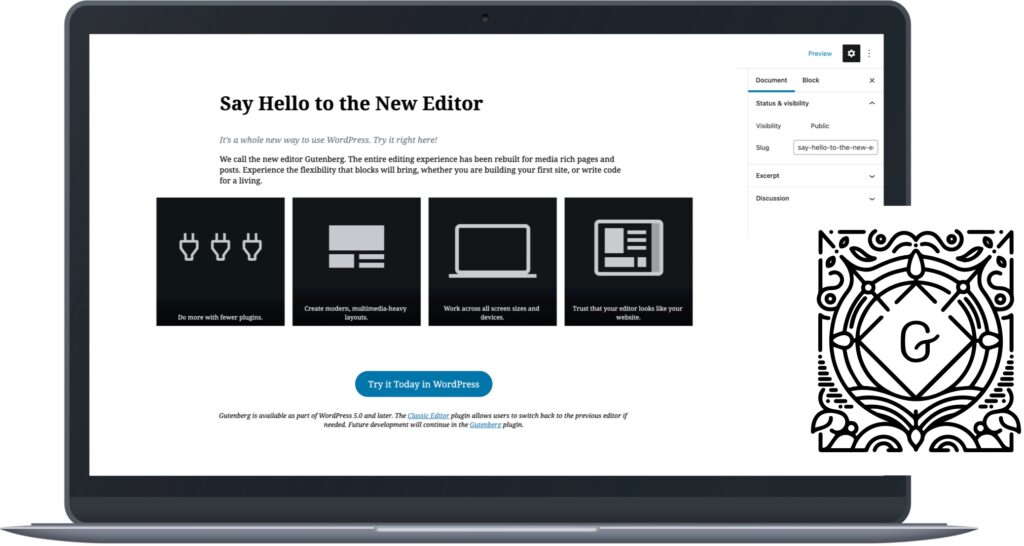
Full Site Editing – What you need to know about it now
The year 2022 starts with a big change for WordPress. The so-called Full Site Editing has been an official part of the content management system since the release of “Josephine” version 5.9 (01/25/22). This is an innovation that continues what began a few years ago with the block editor and the Project Gutenberg. Here you can find out what exactly is behind it and what consequences it has for the development of new websites.
From Gutenberg to Full Site Editing
Full Site Editing has the potential to change website creation with WordPress permanently. It is the next logical step in an evolution initiated with Project Gutenberg. At that time, the standard text editor was scrapped and replaced by a whole new user interface: the block editor.
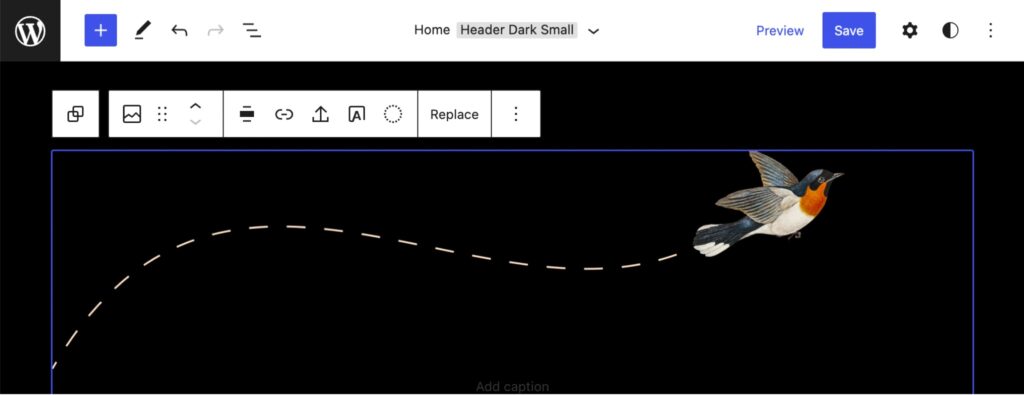
The so-called blocks were created from the original idea to improve blog post creation for users without HTML knowledge. These are building blocks such as text or image elements. These can be edited and moved within pages or posts with the mouse using the editor. What started as a rudimentary feature has quickly evolved into the standard of new WordPress versions.
Now, this principle is to be expanded. Full Site Editing makes it possible to create entire pages with the blocks.
The new WordPress vision
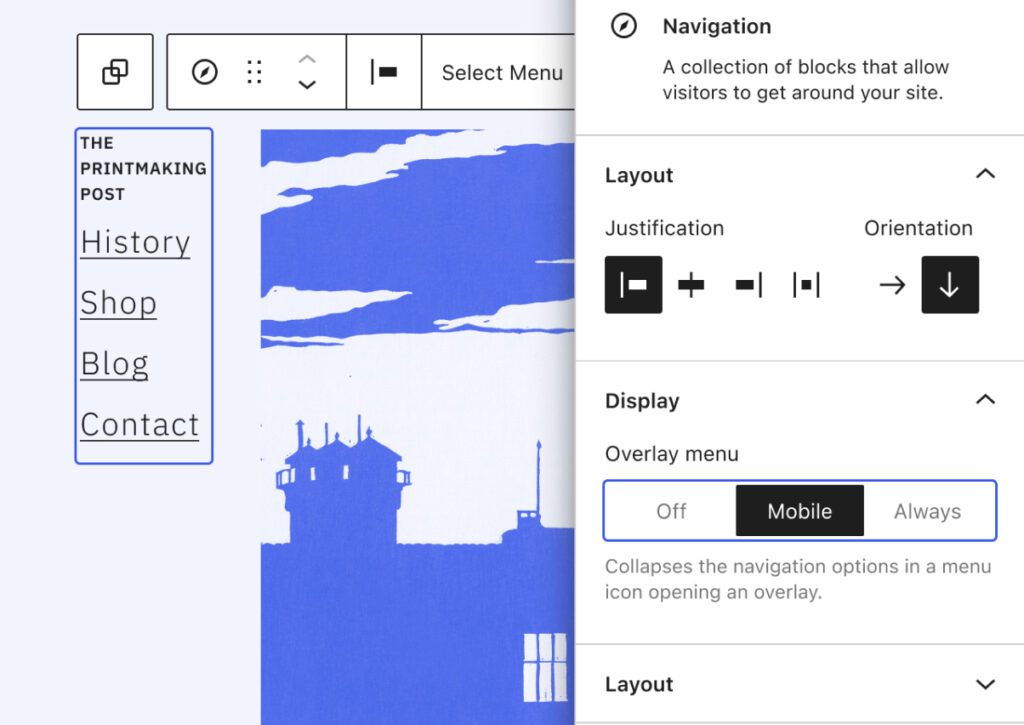
The big goal of WordPress remains to take advantage of your content management system like
- flexible expansion through plug-ins
- high adaptability with Custom Post Types
- easy assignment of user roles
- very active open source community
With the comfortable WYSIWYG functions of modern website construction kits. The possibility of making design changes directly visible and not having to switch to a preview mode is already possible with Gutenberg. Until now it was limited to individual pages and blog posts. If you wanted to design global page parts in this way, you had to access widgets or special functions in the customizer.
This is how Full Site Editing works in practice
Similar to providers such as WIX/Squarespace and Jimdo, Full Site Editing should also allow more complex layouts to be created using a drag and drop user interface. Whether header, footer, or sidebar – the blocks can be used everywhere.
The CMS already offers an extensive repertoire of building blocks, such as
- accordions
- videos
- sliders
- lists
- headlines
- galleries
- buttons
That simplifies the design process. The reusable blocks, which can be created once and copied as often as you like, are particularly useful. The highlight: Changes to the original block are applied to the whole page. In this way, for example, opening hours can be updated on all subpages with just one click.
Additional blocks can be added by plugins or simply programmed by yourself. The API of version 5.9 offers new possibilities for this.
Full Site Editing now makes it possible to design all website elements in this way. This is noticeable when you want to create a new landing page, for example. The header can now be removed or changed like a normal block without leaving the page view and changing the display of other pages.
This saves time during the design process and reduces the risk of destroying entire pages.
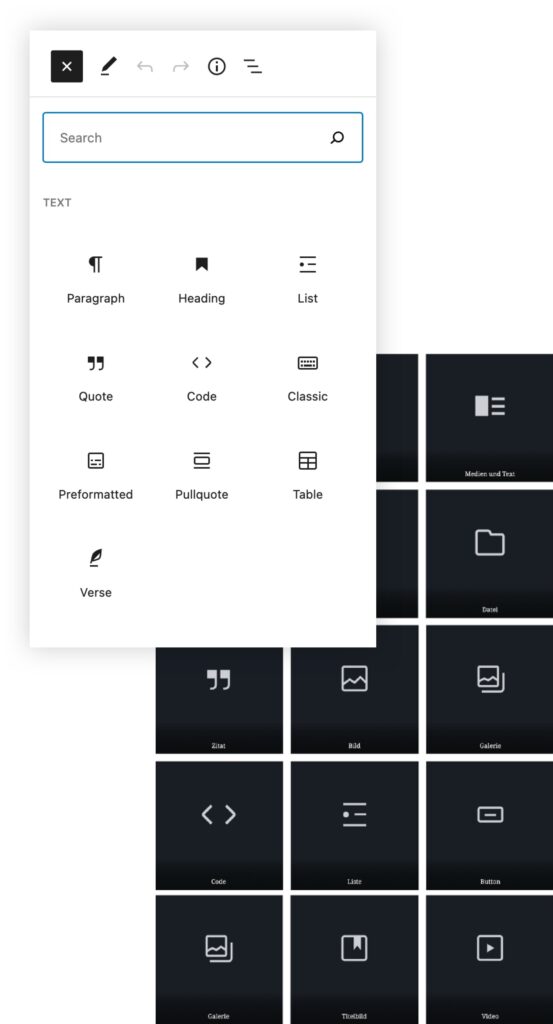
Discover the Benefits of Full Site Editing!
Consequences for the WordPress ecosystem
For WordPress website building, the advent of Full Site Editing means that page builders may become less important.
Although these systems currently offer even more options than blocks, and in some cases also offer better usability for designers, they come with their own disadvantages:
Cost
Recurring license fees for premium plugins and themes cost more than free onboard tools.
Locked-in effect
Switching from a premium theme often means that content has to be completely redesigned as the systems are incompatible.
Security
The WordPress core is more secure the fewer additional components are added.
Performance
The complex page builders in particular generate a lot of additional code, which makes the website slow and difficult for search engines to understand.
Maintenance
When using external themes and plugins, as a site owner the site operator is heavily dependent on their updates and patches.
What applies to page builders can also be used to classic premium themes. With a self-created custom theme or a WordPress standard theme that supports Full Site Editing, you are flexible in the design of your website, and independent of external providers.
Disadvantages of Full Site Editing
Full Site Editing is at such an early stage that feedback from real-world users needs to be collected on a regular basis. Its full potential will only unfold with the upcoming updates.
Anyone who wants to use Full Site Editing needs a compatible theme at this stage. However, the choice is still very limited. Besides the default variant, only a few are also available for purchase.
Of course, it is already possible to program your own custom theme and blocks for it. Anyone who makes an effort, you need the know-how and invest time in a feature that is not yet really being used.
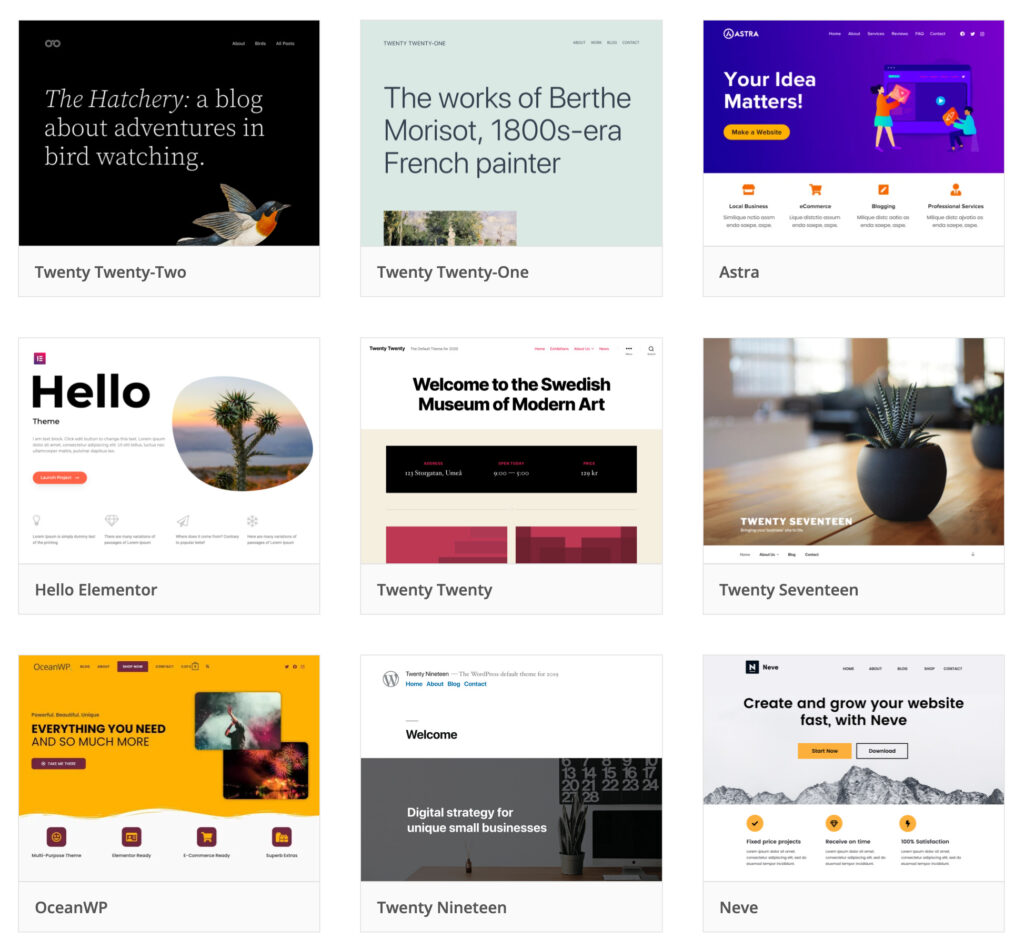
Full Site Editing: A pioneering development
With WordPress version 5.9 “Josephine,” Full Site Editing is finally an integral part of the core functions. The use only requires a compatible theme. The included default theme Twenty Twenty-Two is one of them. This means that creating entire pages based on Gutenberg blocks is now possible without the use of additional plugins but remains optional.
The feature promises improved workflows and more agile development of WordPress sites. In this way, the CMS provides an increasingly complete ecosystem of building blocks, which makes it more independent of third-party providers who create themes or plugins. This will positively impact the security and performance of WordPress sites.
The forward-thinking evolution of the open source project, which has long dominated the market for content management systems, shows that WordPress can continue to be used in the future.
At the moment, Full Site Editing is still in its infancy, but similar to the Gutenberg editor, it has great chances of establishing itself in the long term.
The Syde team is looking forward to accompanying this development from the beginning.