Whether you call it Home Office, Remote Work or Distributed Work: At Inpsyde we have been working for over 10 years without a fixed office — and with meanwhile 50 employees from all over the world. What has always been completely normal for us is a great challenge for many companies in times of the Corona crisis. Therefore, with this contribution we would like to help employees and companies to work better from home and thus slow down the spread of the virus.
Optimizing the Workplace
Moving from the office to your own home. That can be quite a change! We asked our colleagues for their tips:
A separate room for the home office is very important for my productivity.
– Marcus Burk
It is important to ensure that everyone at home understands your working hours. You also have to define limits, otherwise you never stop working. On the other hand, it can happen that you are asked to help around the house because you are at home. Remote work is relatively new and is sometimes not considered work.
– Guido Scialfa
A clean desk to avoid distraction. It is psychologically proven that clean tables also provide a “clean mind” or a “more relaxed” look.
– Jessica Thellmann
First clean up the room to allow clear, structured thoughts and to concentrate on work and not on the household. The earlier, the more effective.
– Alina Bogner
Optimize the indoor climate at the workplace: if required, procure an electric heating system for the winter and an air conditioning system for the summer
– Dario Morbidi
Open the window! I have even heard that a remote company warmly recommends the purchase of a CO2 detector.
– Aleksas Pantechovskis
A comfortable chair.
– Narek Zakarian
A fast and above all reliable Internet connection is very important. Besides, audio is more important than pictures — but an HD webcam has never hurt anyone.
For a new table or a microphone, there are of course expenses. Ideally, it is clear whether there is a standard subsidy for equipment and how it is paid out. At Inpsyde, for example, each new colleague receives a budget of 1,200€ on his or her first day for office equipment and personal equipment and another 400€ per year, which can be saved for the future. This can be used by everyone to individually equip their workplace. However, the procurement must be agreed centrally in advance.
Establish Routines & Breaks
Without the atmosphere in the office, you can quickly lose your daily routine. The tips of our colleagues:
Routine is the key. And too much flexibility kills productivity — on a large scale.
– Tobias Zimpel
It’s important to have a routine. This includes getting up at the same time every day, even on weekends. Exercise also plays a big role — even if it’s just for a coffee and back. If you feel tired, you should rest/sleep and continue afterwards. The time required is the same, but you are much more productive after resting.
– Anton Ukhanev
Have Trust in Each Other
Because we have been working 100% remotely for over 10 years, we already make sure during the hiring process that we hire colleagues with whom we can imagine to have a trustful relationship — in both directions. On the one hand, we trust each of our colleagues unconditionally and have no problem providing them with maximum flexibility from the very beginning. On the other hand, our employees return this trust to us daily.
But it doesn’t always work out right away.
Open communication and regular coordination with team colleagues, especially if you have no previous experience, is very important. So that you also know that everything is in the green for both the person and the project.
– Alex Frison
Our values also help us to remember what we have in common, even at a distance.
Asynchronous Communication
In the office, you can go to your colleagues to clarify things quickly. In the home office, there are also core working hours, but this does not guarantee that employees are available at the moment, for example when they are absorbed in an important task. Asynchronous communication — i. e. the delayed sending and receiving of messages — is becoming more important. This means that more things are communicated in writing and must therefore be better planned.
- 5 tips for Remote Project Management: In his blog post, our colleague Richard Winterstetter gives tips on remote project management Tips for Remote Project Management.
- Document Meetings: So that everyone has the opportunity to access important information, meetings should be documented and stored in a way that is accessible to all participants. Also, record important video calls.
- Communication Guidelines and Response Times: If you answer every slack message immediately, you will never get to work. In order to avoid chaos, it is advisable to note how quickly you should reply. For example on tickets within 24h or on chat messages within 2-4 hours.
Processes & Meetings
While in the office much is done via the floor radio or spontaneous personal communication, in the home office it is essential to follow documented processes. For us, agile methods such as Scrum and Kanban have established themselves in most departments, which we use depending on the project’s needs.
Our colleague Sebastian Pajor explains classical and agile organization methods in more detail in this article.
Besides the project organization in Jira, the meetings are an important routine of these methods: In our team-internal “Weekly” and “Daily” Standups, colleagues report what they are working on and the status of the task. In this way, we also come into contact with each other on a daily basis and inform ourselves personally.
A very important meeting is also our monthly “overall”, in which every employee takes part. Here we report on important successes, developments and news from the teams. Of course this call is recorded and made available to all colleagues who could not attend.
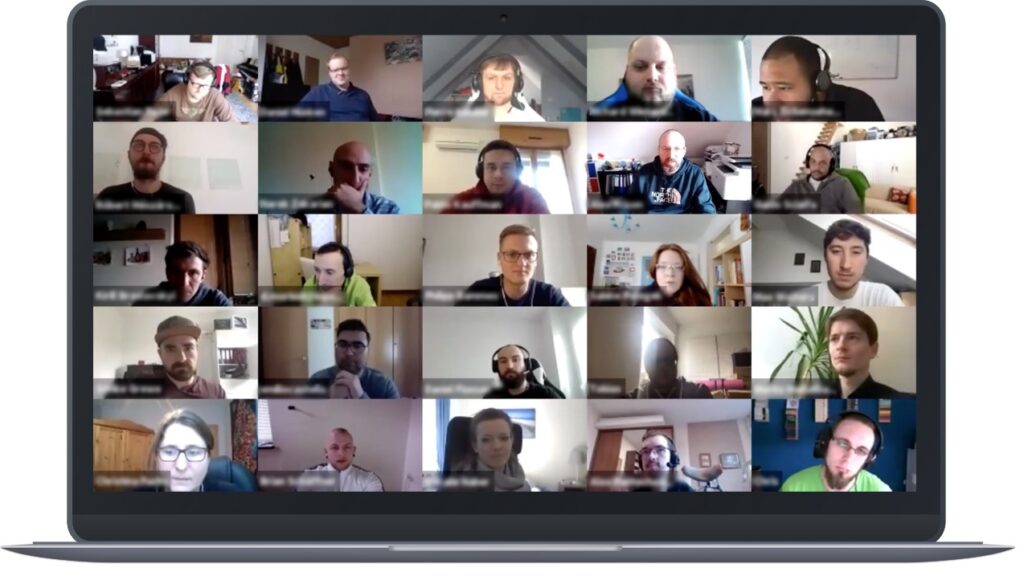
Tools for Remote Work
One of the biggest challenges of remote work in the home office is to have digitalized all of the processes. This shows which companies have done their homework in the past and which have not. The right tools help to run everything smoothly.
Here are some of our standard tools and what we use them for:
- Slack: We use Slack for fast communication via chat. We have channels to communicate in our teams, working groups and even together with our customers. This medium is our default and saves us a lot of e-mails. Currently we have almost 400 open channels and our most active employees have already written over 100,000 messages. An alternative is Microsoft Teams.
- Jira: We rely on Jira for our project management. Every concrete task or agreement concerning a project is recorded in Jira tickets. There, the information is assigned to specific teams or projects and can still be traced in a few weeks, months or years.
- Confluence: We are using Confluence as our documentation system. Here we can collect information in different Spaces — for example per team or project. For example, our meeting minutes end up here.
- GSuite: We use Google GSuite for our emails, collaboration on text and spreadsheets and presentations, and for our document storage. We hardly store anything locally. An alternative is Microsoft Office 365 and Sharepoint.
- Zoom: We use Zoom to hold video conferences quickly and easily. Through the integration in Slack we can open video calls within a few seconds with the command “/zoom”. The planning of appointments with Google Calendar also works smoothly.
Data Protection
Data protection shouldn’t be forgotten even when working in the home office. In addition to the usual requirements that every company should meet anyway, there are also requirements for the use of business equipment in private rooms when working from home. In the home office, for example, the work computer must also be protected against theft and access by strangers. Sometimes it may also be necessary to use a VPN client to protect sensitive data. The data protection officer knows best what exactly is necessary and should be consulted.
Socializing
Normally, we would advise at this point to keep in touch with real people in the home office as well and to go outside the door. However, since this is not useful in times of Corona, here are a few tips that can also be done remotely:
- Adopt a Pet: Office dogs and cats are no problem in the home office
- Fleece Meetings: Remote and home offices are also a great place to meet and talk about the week. We practice our Fleece Meeting in the late Friday afternoon. There is time for a beer together after work
- Donut Meetings: Once every 14 days we mix and match by lot for a one-hour 1:1 Donut Call. Here we get to know each other better and talk about various topics
- Blog posts about our employees: We do not see each other as often as we would like to. In order to get a better feeling for us anyway, we write a blog post about each employee in which they can introduce themselves.
Implementation is a Process
It is true that a remote company is not created overnight and it is a continuous process. Unfortunately, companies are currently under enormous pressure to implement the requirements of this form of work. Last week at the eCommerce Camp, our colleague Robert Windisch held a session in front of a full house on how companies best proceed.
If you have any questions about how to best implement Remote Work, just write it in the comments and we will answer you as soon as possible!

Failed to submit:
one or more fields are invalid.